Autofill Datatables
KeyTable integration
If you are looking to emulate the UI of spreadsheet programs such as Excel with DataTables, the combination of KeyTable and AutoFill will take you a long way there!| Employee Name | Job Designation | Company Name | Invoice No. | Credit/Debit | Date | Priority | Budget | Action | |
|---|---|---|---|---|---|---|---|---|---|
| Tiger Nixon | System Architect | Tata Co. | #AS61 | 1.4% | 2011/04/25 | Medium | $320.800,00 | ||
| Garrett Winters | Accountant | Edinburgh | #FG63 | 1.4% | 2011/07/25 | Urgent | $170.750,00 | ||
| Ashton Cox | Junior Technical Author | Mphasis Ltd | #GH66 | 1.4% | 2009/01/12 | Medium | $86.000,00 | ||
| Cedric Kelly | Senior Javascript Developer | Edinburgh | #UH22 | 1.4% | 2012/03/29 | Low | $433.060,00 | ||
| Airi Satou | Accountant | Google Inc. | #TY33 | 2.5% | 2008/11/28 | Urgent | $162.700,00 | ||
| Brielle Williamson | Integration Specialist | Microsoft | #TS61 | 2.5% | 2012/12/02 | Low | $372.000,00 | ||
| Herrod Chandler | Sales Assistant | Google Co. | #GF59 | 2.5% | 2012/08/06 | Medium | $137.500,00 | ||
| Rhona Davidson | Integration Specialist | Tokyo | #FT55 | 1.4% | 2010/10/14 | Medium | $327.900,00 | ||
| Colleen Hurst | Javascript Developer | Google Co. | #NB39 | 2.8% | 2009/09/15 | Medium | $205.500,00 | ||
| Sonya Frost | Software Engineer | Edinburgh | #BH23 | 2.5% | 2008/12/13 | Urgent | $103.600,00 | ||
| Jena Gaines | Office Manager | Tata Co. | #HN30 | 1.4% | 2008/12/19 | High | $90.560,00 | ||
| Quinn Flynn | Support Lead | Edinburgh | #YH22 | 2.5% | 2013/03/03 | Urgent | $342.000,00 | ||
| Charde Marshall | Regional Director | Google Co. | #FV36 | 1.4% | 2008/10/16 | Low | $470.600,00 | ||
| Haley Kennedy | Senior Marketing Designer | Tata Co. | #TF43 | 2.5% | 2012/12/18 | Low | $313.500,00 | ||
| Tatyana Fitzpatrick | Regional Director | Infosys Ltd. | #DF19 | 1.4% | 2010/03/17 | Medium | $385.750,00 | ||
| Michael Silva | Marketing Designer | Infosys Ltd. | #HD66 | 2.5% | 2012/11/27 | Medium | $198.500,00 | ||
| Paul Byrd | Chief Financial Officer (CFO) | New York | #NH64 | 9.8% | 2010/06/09 | Urgent | $725.000,00 | ||
| Gloria Little | Systems Administrator | New York | #MN59 | 2.8% | 2009/04/10 | Urgent | $237.500,00 | ||
| Bradley Greer | Software Engineer | Tata Co. | #JH41 | 9.8% | 2012/10/13 | High | $132.000,00 | ||
| Dai Rios | Personnel Lead | Edinburgh | #YT35 | 2.8% | 2012/09/26 | Low | $217.500,00 | ||
| Jenette Caldwell | Development Lead | New York | Low | #FG30 | 1.4% | 2011/09/03 | Urgent | $345.000,00 | |
| Yuri Berry | Chief Marketing Officer (CMO) | New York | #VB40 | 5.6% | 2009/06/25 | Medium | $675.000,00 | ||
| Caesar Vance | Pre-Sales Support | New York | #CV21 | 2.8% | 2011/12/12 | Low | $106.450,00 | ||
| Doris Wilder | Sales Assistant | Sidney | #BH23 | 5.6% | 2010/09/20 | High | $85.600,00 | ||
| Angelica Ramos | Chief Executive Officer (CEO) | Tata Co. | #VC47 | 2.8% | 2009/10/09 | Low | $1.200.000,00 | ||
| Gavin Joyce | Developer | Edinburgh | #TH42 | 9.8% | 2010/12/22 | Urgent | $92.575,00 | ||
| Jennifer Chang | Regional Director | Singapore | #BN28 | 2.8% | 2010/11/14 | Urgent | $357.650,00 | ||
| Brenden Wagner | Software Engineer | Google Co. | #CV28 | 2.8% | 2011/06/07 | Medium | $206.850,00 | ||
| Fiona Green | Chief Operating Officer (COO) | Infosys Ltd. | #GF48 | 9.8% | 2010/03/11 | High | $850.000,00 | ||
| Shou Itou | Regional Marketing | Tokyo | #BF20 | 5.6% | 2011/08/14 | Low | $163.000,00 | ||
| Michelle House | Integration Specialist | Sidney | #DF37 | 2.8% | 2011/06/02 | High | $95.400,00 | ||
| Suki Burks | Developer | Infosys Ltd. | #ER53 | 2.8% | 2009/10/22 | Urgent | $114.500,00 | ||
| Prescott Bartlett | Technical Author | Tata Co. | #DF27 | 5.6% | 2011/05/07 | Medium | $145.000,00 | ||
| Gavin Cortez | Team Leader | Google Co. | #SW22 | 5.6% | 2008/10/26 | Urgent | $235.500,00 | ||
| Martena Mccray | Post-Sales support | Edinburgh | #ED46 | 2.8% | 2011/03/09 | High | $324.050,00 | ||
| Unity Butler | Marketing Designer | Infosys Ltd. | #ED47 | 9.8% | 2009/12/09 | High | $85.675,00 | ||
| Howard Hatfield | Office Manager | Google Co. | #WS51 | 1.4% | 2008/12/16 | Medium | $164.500,00 | ||
| Hope Fuentes | Secretary | Infosys Ltd. | #RG41 | 5.6% | 2010/02/12 | Low | $109.850,00 | ||
| Vivian Harrell | Financial Controller | Infosys Ltd. | #TY62 | 2.8% | 2009/02/14 | Medium | $452.500,00 | ||
| Timothy Mooney | Office Manager | Tata Co. | #GH37 | 9.8% | 2008/12/11 | Low | $136.200,00 | ||
| Jackson Bradshaw | Director | New York | #YU65 | 2.8% | 2008/09/26 | High | $645.750,00 | ||
| Olivia Liang | Support Engineer | Singapore | #GH64 | 1.4% | 2011/02/03 | Medium | $234.500,00 | ||
| Bruno Nash | Software Engineer | Tata Co. | #UY38 | 1.4% | 2011/05/03 | Medium | $163.500,00 | ||
| Sakura Yamamoto | Support Engineer | Tokyo | #RT37 | 1.4% | 2009/08/19 | Medium | $139.575,00 | ||
| Thor Walton | Developer | New York | #WE61 | 1.4% | 2013/08/11 | Low | $98.540,00 | ||
| Finn Camacho | Support Engineer | Google Co. | #YU47 | 1.4% | 2009/07/07 | Low | $87.500,00 | ||
| Serge Baldwin | Data Coordinator | Singapore | #QW64 | 1.4% | 2012/04/09 | High | $138.575,00 | ||
| Zenaida Frank | Software Engineer | New York | #WE63 | 1.4% | 2010/01/04 | High | $125.250,00 | ||
| Zorita Serrano | Software Engineer | Google Co. | #ER56 | 1.4% | 2012/06/01 | Medium | $115.000,00 | ||
| Jennifer Acosta | Junior Javascript Developer | Edinburgh | #RT43 | 2.8% | 2013/02/01 | Medium | $75.650,00 | ||
| Cara Stevens | Sales Assistant | New York | #TY46 | 2.5% | 2011/12/06 | High | $145.600,00 | ||
| Hermione Butler | Regional Director | Tata Co. | #QA47 | 2.5% | 2011/03/21 | Medium | $356.250,00 | ||
| Lael Greer | Systems Administrator | Tata Co. | #QS21 | 2.5% | 2009/02/27 | Medium | $103.500,00 | ||
| Jonas Alexander | Developer | Infosys Ltd. | #ED30 | 2.5% | 2010/07/14 | High | $86.500,00 | ||
| Shad Decker | Regional Director | Edinburgh | #SD51 | 2.5% | 2008/11/13 | Low | $183.000,00 | ||
| Michael Bruce | Javascript Developer | Singapore | #RF29 | 2.5% | 2011/06/27 | Low | $183.000,00 | ||
| Donna Snider | Customer Support | New York | #GD27 | 2.5% | 2011/01/25 | High | $112.000,00 | ||
| Employee Name | Job Designation | Company Name | Invoice No. | Credit/Debit | Date | Priority | Budget | Action |
Multi-Level Collections
Keyboard navigation is essential for fast navigation of a table operations and also for good accessibility. Buttons provides the ability to give each button a key binding - i.e. a key combination that when pressed will activate the button's action. The key binding can be given as a single character if you wish to listen for an unmodified key press, or as an object if you wish it to only be activated when a modifier key such as shift, alt, etc, is pressed.| Id | Theme Name | Task List | Status | Due date | Review | Action |
|---|---|---|---|---|---|---|
| #1000 | Rica-Ecommerce Template | Update | Resolved | 2022/04/25 | $320,800 | |
| #1001 | Viho-React | Report | Pending | 2022/07/25 | $170,750 | |
| #1002 | Tivo-admin | Update | Pending | 2022/01/12 | $86,000 | |
| #1003 | Koho-Laravel | Changes | Open | 2022/03/29 | $433,060 | |
| #1004 | Wingo-React Js | Changes | Resolved | 2022/11/28 | $162,700 | |
| #1005 | Cuba-Angular | Update | Resolved | 2022/12/02 | $372,000 | |
| #1006 | Zeta Template | Update | Pending | 2022/08/06 | $137,500 | |
| #1007 | Xolo-admin Html | Testing | Pending | 2021/10/14 | $327,900 | |
| #1015 | Unice | Testing | Resolved | 2021/09/15 | $205,500 | |
| #1020 | Rica-Ecommerce Template | Update | Resolved | 2020/12/13 | $103,600 | |
| #1030 | Multikart | Update | Pending | 2023/12/19 | $90,560 | |
| #1040 | Voxo | Changes | Resolved | 2023/03/03 | $342,000 | |
| #1050 | Bigdeal | Changes | Open | 2022/10/16 | $470,600 | |
| #1060 | Sheltos | Update | Resolved | 2022/12/18 | $313,500 | |
| #1070 | Oslo | Update | Pending | 2022/03/17 | $385,750 | |
| #1080 | Poco-React | Report | Pending | 2022/11/27 | $198,500 | |
| #1090 | Tovo-Wordpress | Changes | Resolved | 2021/06/09 | $725,000 | |
| #1100 | Unice | Update | Pending | 2022/04/10 | $237,500 | |
| #1012 | Tivo-admin | Report | Open | 2023/10/13 | $132,000 | |
| #1013 | Viho-React | Update | Resolved | 2021/09/26 | $217,500 | |
| #1022 | Amazon | Changes | Pending | 2020/09/03 | $345,000 | |
| #1033 | Flipkart | Update | Pending | 2022/06/25 | $675,000 | |
| #1044 | Nyka | Changes | Open | 2022/12/12 | $106,450 | |
| #1055 | Sugar | Testing | Resolved | 2022/09/20 | $85,600 | |
| #1066 | Multikart | Update | Open | 2022/10/09 | $1,200,000 | |
| #1077 | Rica-Ecommerce Template | Testing | Pending | 2020/12/22 | $92,575 | |
| #1088 | Tivo-admin | Update | Resolved | 2020/11/14 | $357,650 | |
| #1099 | Unice | Update | Open | 2020/06/07 | $206,850 | |
| #1087 | Zeta Template | Changes | Pending | 2022/03/11 | $850,000 | |
| #1014 | Voxo | Update | Resolved | 2022/08/14 | $163,000 | |
| #1025 | Tovo-Wordpress | Testing | Open | 2022/06/02 | $95,400 | |
| #1035 | Cuba-Angular | Testing | Pending | 2023/10/22 | $114,500 | |
| #1040 | Viho-React | Update | Resolved | 2022/05/07 | $145,000 | |
| #1045 | Xolo-admin Html | Changes | Pending | 2021/10/26 | $235,500 | |
| #1055 | Admiro | Testing | Resolved | 2021/03/09 | $324,050 | |
| #1056 | Endless | Changes | Resolved | 2023/12/09 | $85,675 | |
| #1085 | Vito | Testing | Open | 2023/12/16 | $164,500 | |
| #1095 | Backy | Changes | Pending | 2023/02/12 | $109,850 | |
| #1015 | Xolo-admin Html | Update | Pending | 2023/02/14 | $452,500 | |
| #1025 | Tivo-admin | Update | Resolved | 2023/12/11 | $136,200 | |
| #1035 | Koho-Laravel | Testing | Pending | 2022/09/26 | $645,750 | |
| #1045 | Cuba-Angular | Update | Resolved | 2022/02/03 | $234,500 | |
| #1032 | Voxo | Testing | Open | 2022/05/03 | $163,500 | |
| #1042 | Fastkart | Update | Pending | 2022/08/19 | $139,575 | |
| #1052 | Doxo | Update | Resolved | 2022/08/11 | $98,540 | |
| #1062 | Backy | Changes | Pending | 2023/07/07 | $87,500 | |
| #1072 | Boxo | Changes | Resolved | 2022/04/09 | $138,575 | |
| #1082 | Sheltos | Update | Resolved | 2022/01/04 | $125,250 | |
| #1092 | Grocerry | Testing | Open | 2022/06/01 | $115,000 | |
| #1087 | Voxo | Update | Resolved | 2023/02/01 | $75,650 | |
| #1078 | Cuba-Angular | Changes | Resolved | 2021/12/06 | $145,600 | |
| #1024 | Xolo-admin Htmlr | Update | Open | 2021/03/21 | $356,250 | |
| #1075 | Backy | Changes | Pending | 2023/02/27 | $103,500 | |
| #1078 | Admiro | Changes | Resolved | 2021/07/14 | $86,500 | |
| #1087 | Noxel | Report | Resolved | 2023/11/13 | $183,000 | |
| #1098 | Jio | Changes | Open | 2021/06/27 | $183,000 | |
| #1048 | Fastkart | Update | Open | 2021/01/25 | $112,000 | |
| Id | Theme Name | Task List | Status | Due date | Review | Action |
Header and Footer fixed
When displaying tables with a particularly large amount of data shown on each page, it can be useful to have the table's header and footer fixed to the top or bottom of the scrolling window FixedHeader provides the ability to fix in place both. These are controlled by the options fixedHeader.header and fixedHeader.footer. Either can be optionally enabled, or as is the case in this example, both enabled.| Name | Position | Office | Age | Start date | Salary | Action |
|---|---|---|---|---|---|---|
| Tiger Nixon | System Architect | Edinburgh | 61 | 2011/04/25 | $320,800 | |
| Garrett Winters | Accountant | Tokyo | 63 | 2011/07/25 | $170,750 | |
| Ashton Cox | Junior Technical Author | San Francisco | 66 | 2009/01/12 | $86,000 | |
| Cedric Kelly | Senior Javascript Developer | Edinburgh | 22 | 2012/03/29 | $433,060 | |
| Airi Satou | Accountant | Tokyo | 33 | 2008/11/28 | $162,700 | |
| Brielle Williamson | Integration Specialist | New York | 61 | 2012/12/02 | $372,000 | |
| Herrod Chandler | Sales Assistant | San Francisco | 59 | 2012/08/06 | $137,500 | |
| Rhona Davidson | Integration Specialist | Tokyo | 55 | 2010/10/14 | $327,900 | |
| Dai Rios | Personnel Lead | Edinburgh | 35 | 2012/09/26 | $217,500 | |
| Shou Itou | Regional Marketing | Tokyo | 20 | 2011/08/14 | $163,000 | |
| Michelle House | Integration Specialist | Sidney | 37 | 2011/06/02 | $95,400 | |
| Suki Burks | Developer | London | 53 | 2009/10/22 | $114,500 | |
| Prescott Bartlett | Technical Author | London | 27 | 2011/05/07 | $145,000 | |
| Gavin Cortez | Team Leader | San Francisco | 22 | 2008/10/26 | $235,500 | |
| Martena Mccray | Post-Sales support | Edinburgh | 46 | 2011/03/09 | $324,050 | |
| Unity Butler | Marketing Designer | San Francisco | 47 | 2009/12/09 | $85,675 | |
| Howard Hatfield | Office Manager | San Francisco | 51 | 2008/12/16 | $164,500 | |
| Hope Fuentes | Secretary | San Francisco | 41 | 2010/02/12 | $109,850 | |
| Vivian Harrell | Financial Controller | San Francisco | 62 | 2009/02/14 | $452,500 | |
| Timothy Mooney | Office Manager | London | 37 | 2008/12/11 | $136,200 | |
| Jackson Bradshaw | Director | New York | 65 | 2008/09/26 | $645,750 | |
| Olivia Liang | Support Engineer | Singapore | 64 | 2011/02/03 | $234,500 | |
| Bruno Nash | Software Engineer | London | 38 | 2011/05/03 | $163,500 | |
| Sakura Yamamoto | Support Engineer | Tokyo | 37 | 2009/08/19 | $139,575 | |
| Thor Walton | Developer | New York | 61 | 2013/08/11 | $98,540 | |
| Finn Camacho | Support Engineer | San Francisco | 47 | 2009/07/07 | $87,500 | |
| Serge Baldwin | Data Coordinator | Singapore | 64 | 2012/04/09 | $138,575 | |
| Zenaida Frank | Software Engineer | New York | 63 | 2010/01/04 | $125,250 | |
| Zorita Serrano | Software Engineer | San Francisco | 56 | 2012/06/01 | $115,000 | |
| Jennifer Acosta | Junior Javascript Developer | Edinburgh | 43 | 2013/02/01 | $75,650 | |
| Cara Stevens | Sales Assistant | New York | 46 | 2011/12/06 | $145,600 | |
| Hermione Butler | Regional Director | London | 47 | 2011/03/21 | $356,250 | |
| Lael Greer | Systems Administrator | London | 21 | 2009/02/27 | $103,500 | |
| Jonas Alexander | Developer | San Francisco | 30 | 2010/07/14 | $86,500 | |
| Shad Decker | Regional Director | Edinburgh | 51 | 2008/11/13 | $183,000 | |
| Michael Bruce | Javascript Developer | Singapore | 29 | 2011/06/27 | $183,000 | |
| Donna Snider | Customer Support | New York | 27 | 2011/01/25 | $112,000 | |
| Name | Position | Office | Age | Start date | Salary | Action |
HTML5 Export Buttons
| Name | Position | Assign To | Age | Start date | Salary | Action |
|---|---|---|---|---|---|---|
| Tiger Nixon | System Architect |  |
61 | 2011/04/25 | $320,800 | |
| Garrett Winters | Accountant |  |
63 | 2011/07/25 | $170,750 | |
| Ashton Cox | Junior Technical Author |  |
66 | 2009/01/12 | $86,000 | |
| Cedric Kelly | Senior Javascript Developer |  |
22 | 2012/03/29 | $433,060 | |
| Airi Satou | Accountant |  |
33 | 2008/11/28 | $162,700 | |
| Brielle Williamson | Integration Specialist |  |
61 | 2012/12/02 | $372,000 | |
| Herrod Chandler | Sales Assistant | 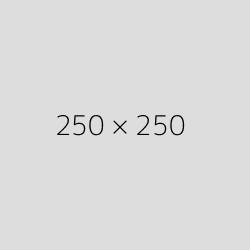 |
59 | 2012/08/06 | $137,500 | |
| Rhona Davidson | Integration Specialist | 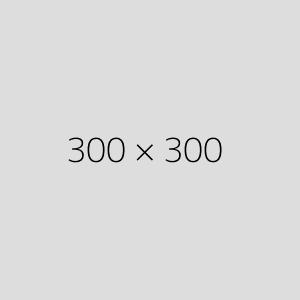 |
55 | 2010/10/14 | $327,900 | |
| Colleen Hurst | Javascript Developer | 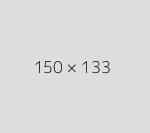 |
39 | 2009/09/15 | $205,500 | |
| Sonya Frost | Software Engineer | 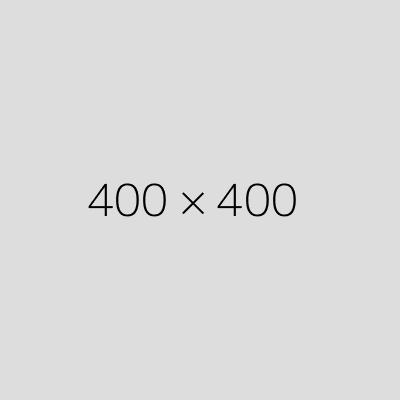 |
23 | 2008/12/13 | $103,600 | |
| Jena Gaines | Office Manager | 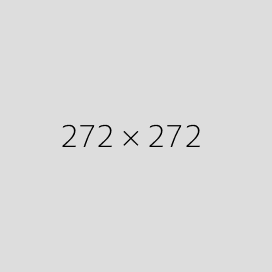 |
30 | 2008/12/19 | $90,560 | |
| Quinn Flynn | Support Lead | 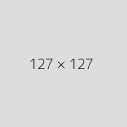 |
22 | 2013/03/03 | $342,000 | |
| Charde Marshall | Regional Director | 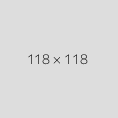 |
36 | 2008/10/16 | $470,600 | |
| Haley Kennedy | Senior Marketing Designer | 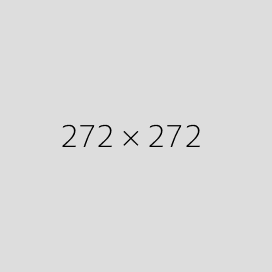 |
43 | 2012/12/18 | $313,500 | |
| Tatyana Fitzpatrick | Regional Director |  |
19 | 2010/03/17 | $385,750 | |
| Michael Silva | Marketing Designer |  |
66 | 2012/11/27 | $198,500 | |
| Paul Byrd | Chief Financial Officer (CFO) |  |
64 | 2010/06/09 | $725,000 | |
| Gloria Little | Systems Administrator |  |
59 | 2009/04/10 | $237,500 | |
| Bradley Greer | Software Engineer |  |
41 | 2012/10/13 | $132,000 | |
| Dai Rios | Personnel Lead |  |
35 | 2012/09/26 | $217,500 | |
| Jenette Caldwell | Development Lead | 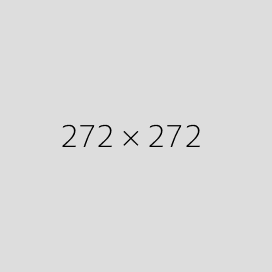 |
30 | 2011/09/03 | $345,000 | |
| Yuri Berry | Chief Marketing Officer (CMO) | 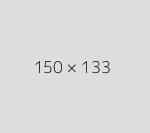 |
40 | 2009/06/25 | $675,000 | |
| Caesar Vance | Pre-Sales Support | 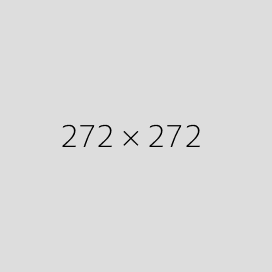 |
21 | 2011/12/12 | $106,450 | |
| Doris Wilder | Sales Assistant |  |
23 | 2010/09/20 | $85,600 | |
| Angelica Ramos | Chief Executive Officer (CEO) |  |
47 | 2009/10/09 | $1,200,000 | |
| Gavin Joyce | Developer |  |
42 | 2010/12/22 | $92,575 | |
| Jennifer Chang | Regional Director |  |
28 | 2010/11/14 | $357,650 | |
| Brenden Wagner | Software Engineer | 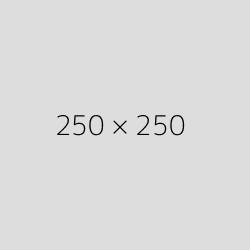 |
28 | 2011/06/07 | $206,850 | |
| Fiona Green | Chief Operating Officer (COO) | 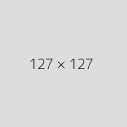 |
48 | 2010/03/11 | $850,000 | |
| Shou Itou | Regional Marketing | 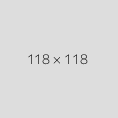 |
20 | 2011/08/14 | $163,000 | |
| Michelle House | Integration Specialist |  |
37 | 2011/06/02 | $95,400 | |
| Suki Burks | Developer |  |
53 | 2009/10/22 | $114,500 | |
| Prescott Bartlett | Technical Author | 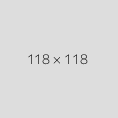 |
27 | 2011/05/07 | $145,000 | |
| Gavin Cortez | Team Leader |  |
22 | 2008/10/26 | $235,500 | |
| Martena Mccray | Post-Sales support | 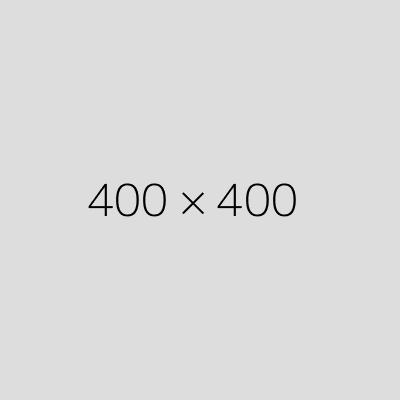 |
46 | 2011/03/09 | $324,050 | |
| Unity Butler | Marketing Designer | 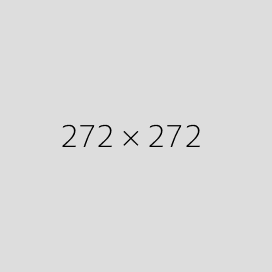 |
47 | 2009/12/09 | $85,675 | |
| Howard Hatfield | Office Manager |  |
51 | 2008/12/16 | $164,500 | |
| Hope Fuentes | Secretary |  |
41 | 2010/02/12 | $109,850 | |
| Vivian Harrell | Financial Controller | 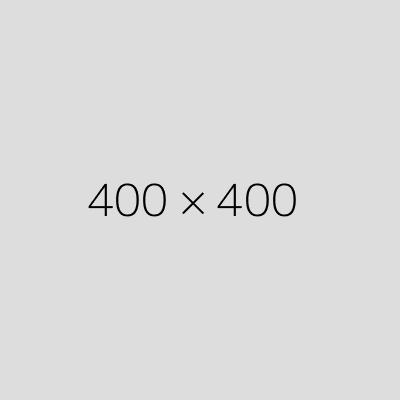 |
62 | 2009/02/14 | $452,500 | |
| Timothy Mooney | Office Manager |  |
37 | 2008/12/11 | $136,200 | |
| Jackson Bradshaw | Director |  |
65 | 2008/09/26 | $645,750 | |
| Olivia Liang | Support Engineer | 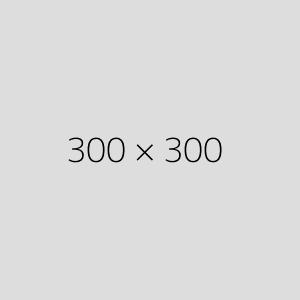 |
64 | 2011/02/03 | $234,500 | |
| Bruno Nash | Software Engineer | 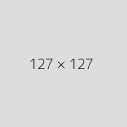 |
38 | 2011/05/03 | $163,500 | |
| Sakura Yamamoto | Support Engineer | 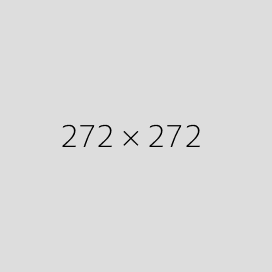 |
37 | 2009/08/19 | $139,575 | |
| Thor Walton | Developer | 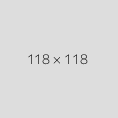 |
61 | 2013/08/11 | $98,540 | |
| Finn Camacho | Support Engineer | 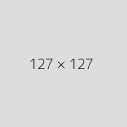 |
47 | 2009/07/07 | $87,500 | |
| Serge Baldwin | Data Coordinator |  |
64 | 2012/04/09 | $138,575 | |
| Zenaida Frank | Software Engineer |  |
63 | 2010/01/04 | $125,250 | |
| Zorita Serrano | Software Engineer |  |
56 | 2012/06/01 | $115,000 | |
| Jennifer Acosta | Junior Javascript Developer |  |
43 | 2013/02/01 | $75,650 | |
| Cara Stevens | Sales Assistant | 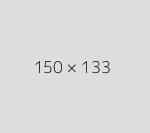 |
46 | 2011/12/06 | $145,600 | |
| Hermione Butler | Regional Director | 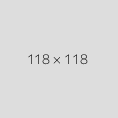 |
47 | 2011/03/21 | $356,250 | |
| Lael Greer | Systems Administrator | 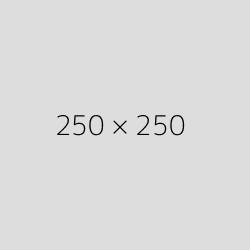 |
21 | 2009/02/27 | $103,500 | |
| Jonas Alexander | Developer | 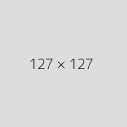 |
30 | 2010/07/14 | $86,500 | |
| Shad Decker | Regional Director | 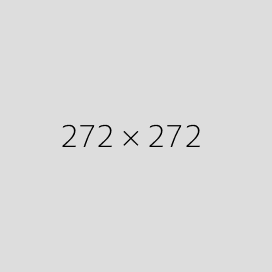 |
51 | 2008/11/13 | $183,000 | |
| Michael Bruce | Javascript Developer |  |
29 | 2011/06/27 | $183,000 | |
| Donna Snider | Customer Support | 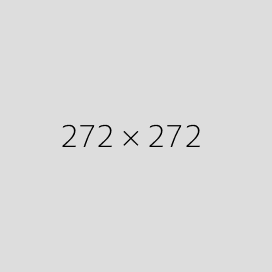 |
27 | 2011/01/25 | $112,000 | |
| Name | Position | Assign To | Age | Start date | Salary | Action |
Immediately Show Hidden Details
Responsive has the ability to display the details that it has hidden in a variety of different ways. Its default is to allow the end user to toggle the the display by clicking on a row and showing the information in a DataTables child row. At times it can be useful not to require end user interaction to display the hidden data in a responsive manner, which can be done with the childRowImd-flexte display type.Full row selection
The rowReorder.selector option provides the ability to define which element in a table row will provide the row reordering handle to the end user. By default only the first cell in the row will trigger the reordering action. This example shows the entire row being able to start the reorder. Simply click and drag anywhere on the row. Additionally, the column that defines the row order is hidden by default, making the table a simple orderable list.| Person | Position | Office | Age | Progress | Start date | Salary | Action | |
|---|---|---|---|---|---|---|---|---|
| Tiger Nixon | Accountant | phizntrg@gmail.com | Edinburgh | 61 |
|
2011/04/25 | $320,800 | |
| Garrett Winters | Accountant | bahwi@att.net | Tokyo | 63 |
|
2011/07/25 | $170,750 | |
| Ashton Cox | Junior Technical Author | tubesteak@mac.com | San Francisco | 66 |
|
2009/01/12 | $86,000 | |
| Cedric Kelly | Senior Javascript Developer | kostas@yahoo.ca | Edinburgh | 22 |
|
2012/03/29 | $433,060 | |
| Airi Satou | Accountant | bdthomas@optonline.net | Tokyo | 33 |
|
2008/11/28 | $162,700 | |
| Brielle Williamson | Integration Specialist | mccurley@aol.com | New York | 61 |
|
2012/12/02 | $372,000 | |
| Herrod Chandler | Sales Assistant | pajas@icloud.com | San Francisco | 59 |
|
2012/08/06 | $137,500 | |
| Rhona Davidson | Integration Specialist | payned@yahoo.com | Tokyo | 55 |
|
2010/10/14 | $327,900 | |
| Colleen Hurst | Javascript Developer | heine@mac.com | San Francisco | 39 |
|
2009/09/15 | $205,500 | |
| Sonya Frost | Software Engineer | cmdrgravy@msn.com | Edinburgh | 23 |
|
2008/12/13 | $103,600 | |
| Jena Gaines | Office Manager | portele@outlook.com | London | 30 |
|
2008/12/19 | $90,560 | |
| Quinn Flynn | Support Lead | jimxugle@comcast.net | Edinburgh | 22 |
|
2013/03/03 | $342,000 | |
| Charde Marshall | Regional Director | adityabose7@gmail.com | San Francisco | 36 |
|
2008/10/16 | $470,600 | |
| Haley Kennedy | Senior Marketing Designer | am27491@gmail.com | London | 43 |
|
2012/12/18 | $313,500 | |
| Tatyana Fitzpatrick | Regional Director | amarjun7@gmail.com | London | 19 |
|
2010/03/17 | $385,750 | |
| Michael Silva | Marketing Designer | anuj8315@gmail.com | London | 66 |
|
2012/11/27 | $198,500 | |
| Paul Byrd | Chief Financial Officer (CFO) | arkindia4@gmail.com | New York | 64 |
|
2010/06/09 | $725,000 | |
| Gloria Little | Systems Administrator | eric.ogren@gmail.com | New York | 59 |
|
2009/04/10 | $237,500 | |
| Bradley Greer | Software Engineer | eric.olsen@gmail.com | London | 41 |
|
2012/10/13 | $132,000 | |
| Dai Rios | Personnel Lead | ersely@gmail.com | Edinburgh | 35 |
|
2012/09/26 | $217,500 | |
| Jenette Caldwell | Development Lead | festim.b@gmail.com | New York | 30 |
|
2011/09/03 | $345,000 | |
| Yuri Berry | Chief Marketing Officer (CMO) | eric.nelson@gmail.com | New York | 40 |
|
2009/06/25 | $675,000 | |
| Caesar Vance | Pre-Sales Support | luciferashish@gmail.com | New York | 21 |
|
2011/12/12 | $106,450 | |
| Doris Wilder | Sales Assistant | mysteriousWayne@t-online.de | Sidney | 23 |
|
2010/09/20 | $85,600 | |
| Angelica Ramos | Chief Executive Officer (CEO) | terribleBrent88@zonnet.nl | London | 47 |
|
2009/10/09 | $1,200,000 | |
| Gavin Joyce | Developer | Samuelmagnificent@gmx.de | Edinburgh | 42 |
|
2010/12/22 | $92,575 | |
| Jennifer Chang | Regional Director | fancyErik9@rambler.ru | Singapore | 28 |
|
2010/11/14 | $357,650 | |
| Brenden Wagner | Software Engineer | ashamedDanny@att.net | San Francisco | 28 |
|
2011/06/07 | $206,850 | |
| Fiona Green | Chief Operating Officer (COO) | filthySummer12@hotmail.co.uk | San Francisco | 48 |
|
2010/03/11 | $850,000 | |
| Shou Itou | Regional Marketing | mail2svenkatesh@gmail.com | Tokyo | 20 |
|
2011/08/14 | $163,000 | |
| Michelle House | Integration Specialist | lkfcmk@gmail.com | Sidney | 37 |
|
2011/06/02 | $95,400 | |
| Suki Burks | Developer | nk.nikhil42@gmail.com | London | 53 |
|
2009/10/22 | $114,500 | |
| Prescott Bartlett | Technical Author | s.randhir22@gmail.com | London | 27 |
|
2011/05/07 | $145,000 | |
| Gavin Cortez | Team Leader | ycprasanth@gmail.com | San Francisco | 22 |
|
2008/10/26 | $235,500 | |
| Martena Mccray | Post-Sales support | happyMandy92@shaw.ca | Edinburgh | 46 |
|
2011/03/09 | $324,050 | |
| Unity Butler | Marketing Designer | richDaniel@ymail.com | San Francisco | 47 |
|
2009/12/09 | $85,675 | |
| Howard Hatfield | Office Manager | Robertkind@alice.it | San Francisco | 51 |
|
2008/12/16 | $164,500 | |
| Hope Fuentes | Secretary | Robertalert@laposte.net | San Francisco | 41 |
|
2010/02/12 | $109,850 | |
| Vivian Harrell | Financial Controller | handsomeRoy@hotmail.it | San Francisco | 62 |
|
2009/02/14 | $452,500 | |
| Timothy Mooney | Office Manager | Mathewlively@wanadoo.fr | London | 37 |
|
2008/12/11 | $136,200 | |
| Jackson Bradshaw | Director | glamorousPhillip89@sfr.fr | New York | 65 |
|
2008/09/26 | $645,750 | |
| Olivia Liang | Support Engineer | upsetAnthony@msn.com | Singapore | 64 |
|
2011/02/03 | $234,500 | |
| Bruno Nash | Software Engineer | shinySergio@tin.it | London | 38 |
|
2011/05/03 | $163,500 | |
| Zorita Serrano | Software Engineer | wrongSusan@terra.com.br | San Francisco | 56 |
|
2012/06/01 | $115,000 | |
| Jonas Alexander | Developer | Jennanutty@web.de | San Francisco | 30 |
|
2010/07/14 | $86,500 | |
| Shad Decker | Regional Director | Marcmuddy@gmx.de | Edinburgh | 51 |
|
2008/11/13 | $183,000 | |
| Michael Bruce | Javascript Developer | poorBrittany@yahoo.com | Singapore | 29 |
|
2011/06/27 | $183,000 | |
| Donna Snider | Customer Support | lovelyEdwin77@facebook.com | New York | 27 |
|
2011/01/25 | $112,000 | |
| Name | Position | Office | Age | Progress | Start date | Salary | Action |




